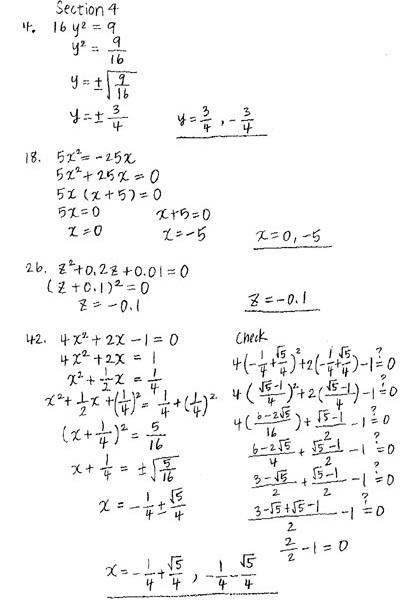Digitizing Handwritten Work
This course asks you to complete assignments by hand using pen and paper. This work must be converted to digital format in order to be submitted to your instructor for grading.
Scanning
When you scan your work, you may be given options for the file output. Use the following guidelines for creating your digital files:
File type: .pdf or .jpg. Do not send .tiff files.
Color: grayscale or black & white (unless color is required for your assignment)
Quality: The document must be easily read on a normal computer monitor. Generally, the middle quality setting or higher is acceptable.
Image size: You should be able to view your document without having to scroll horizontally.
Resolution: 200 or 300 dpi/ppi
File size: Do not submit documents more than 1 MB in size. If your document is too large, check to make sure you are saving it as the correct file type.
Combining Scans/Images
If there are multiple images for your assignment, include all images in one document. Submit one document per assignment unless the assignment requires you to do otherwise.
Combining Multiple PDF Files
You may combine multiple PDF files into a single PDF using Adobe Acrobat Professional or a number of free online tools.
Combining Multiple Image Files
To combine multiple images into a single file, insert all of the images into one Word file (.doc or .docx), then save the Word file as a PDF file. If you do not have the option to save as PDF, you can also convert the Word file to a PDF file using a number of free online converters.
Legibility
Before you submit your assignment, look carefully at all pages to make sure that your work is clearly visible. If your instructor is unable to read your assignment, it will be returned to you and you will need to re-scan your work, which will delay your course progress.
Below is a clearly visible scanned page from an assignment.